See it over on the side bar with the appropriate link below it?
I am sooooooo happy I was able to create this using the genius tutorial HERE.
This tutorial takes you through a step by step that talks to you in easy to understand language. Believe me if I can do this (I have just started blogging) you can do this.
Have fun.

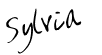
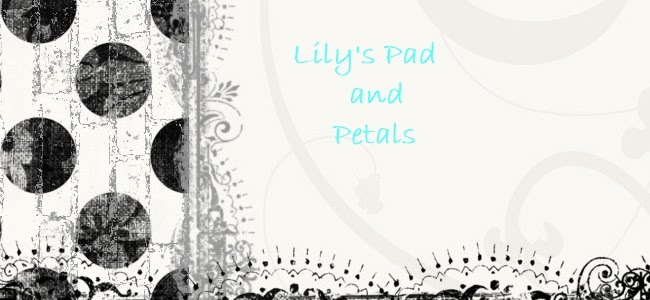







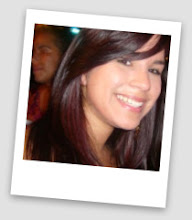


Sylvia, thanks for sharing these instructions with us. I really appreciate it. Have a wonderful day...Mary
ReplyDeleteGreat instructions, I must give it a try!!
ReplyDeleteMy Kodak EZ share, was given to me by a photographer friend, since I really dont have alot of money to spend on one right now. But it does take wonderful photos!
Good luck on your search for you cam and hopw you have a good week!
Hi Sylvia...thanks for the visiting my blog the nice comments. You were interested in the kind of rototiller we bought, I bought a Troy Bilt Troy-Bilt 10" 6.5-Amp Corded Cultivator
ReplyDeleteItem #: 139051 | Model #: TB154
at Lowe's. It runs sooo smooth with very little noise.
Have a great week,
Sylvia
thanks for the info!! have a great week!
ReplyDeleteThanks for the link I am off to try it! Thanks for visiting me! ~lulu
ReplyDeleteGreat job on your button!
ReplyDeleteThat seems to be one of the most difficult things to figure out, so it's a relief when you finally find an easy tutorial. I know I was relieved!
Have a wonderful week!
Anne
Ooooh..how exciting! I will definitely check it out...and then I will have to find a logo...and then someone's gonna have to take it...lol
ReplyDeletebut my blog will look official.. thanks Sylvia
tootles,
bunny
Thanks for sharing this! Your button turned out great!
ReplyDeleteThanks also for stopping by my blog to say hello.
I noticed in one of your earlier blog posts that you made a reference to needing a new camera after your close-up photo (the one of the thimble) was blurry. If your camera is otherwise functional, you may want to check the instruction manual to learn about "Macro" mode for taking close up photos. I was about to get a new camera until I learned that I can get really detailed close ups using this mode with my point and shoot camera. The macro icon on my camera looks like a little flower--don't know if this is a universal symbol on all cameras.
Oh, gosh, thanks for sharing. I've bookmarked it so when I get around to creating one, I'll be able to.
ReplyDelete